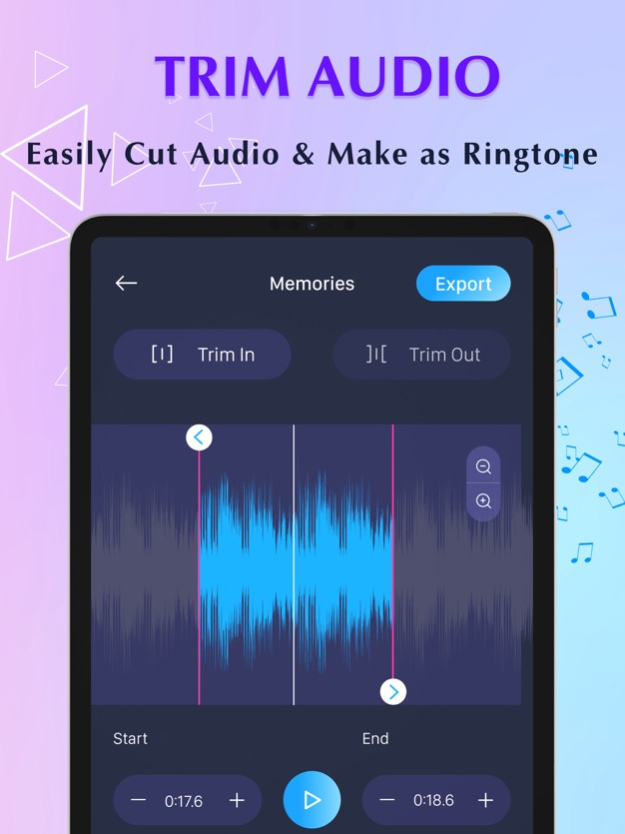Mp3 Cutter - Audio Converter 1.0.6
Free Version
Publisher Description
The Mp3 Cutter - Audio Converter application helps you cut out your favorite part from an audio song or music file to create a ringtone. Whether you want to set a captivating chorus as your ringtone, a soothing melody as your alarm tone, a distinctive sound as your notification tone, or simply create a personalized music song, this app has got you covered.
With Mp3 Cutter - Audio Converter, you can easily select and trim the desired portion of the audio, giving you full control over its length and content. Managing the cut ringtone results is effortless, allowing you to organize and access them conveniently. Moreover, you have the option to share your customized ringtone creations with your friends, enabling them to enjoy your unique creations as well.
In addition to its cutting capabilities, Mp3 Cutter - Audio Converter offers a range of advanced features. You can increase the volume to make your ringtone stand out, apply smooth fade-in and fade-out effects for seamless transitions, and compress audio into different formats such as 320kbpf, 182kbpf, and 32kbbf. This app provides comprehensive tools for audio customization.
Furthermore, the application supports audio conversion, enabling you to convert your audio files into various formats such as MP3, AAC, OGG, FLAC, M4A, and WAV. This versatility ensures compatibility with different devices and applications, allowing you to enjoy your favorite tunes without any limitations.
For those seeking to add a unique touch to their ringtone, Mp3 Cutter - Audio Converter also offers speed adjustment features. Whether you want to accelerate the tempo for an energetic effect or slow it down for a more relaxed ambiance, you can easily modify the playback speed according to your personal preference.
Additionally, the app includes a convenient audio merger function, allowing you to combine multiple audio files into a single cohesive track. This feature is perfect for creating mixtapes, podcasts, or unique audio recordings.
Cut, customize, convert, merge - Mp3 Cutter - Audio Converter is your all-in-one solution for audio editing and manipulation to create the perfect ringtone. With its user-friendly interface and versatile functionality, this application provides the ideal platform for unleashing your creativity and personalizing your audio experiences.
Download Mp3 Cutter - Audio Converter now and unlock endless possibilities for audio customization.
Terms of Use: https://app-ads-ios-bigsoft.web.app/terms_of_service.html
Privacy Policy: https://app-ads-ios-bigsoft.web.app/privacy_policy.html
Aug 20, 2023
Version 1.0.6
- Fix some bugs
About Mp3 Cutter - Audio Converter
Mp3 Cutter - Audio Converter is a free app for iOS published in the Audio File Players list of apps, part of Audio & Multimedia.
The company that develops Mp3 Cutter - Audio Converter is Hung Do Trong. The latest version released by its developer is 1.0.6.
To install Mp3 Cutter - Audio Converter on your iOS device, just click the green Continue To App button above to start the installation process. The app is listed on our website since 2023-08-20 and was downloaded 8 times. We have already checked if the download link is safe, however for your own protection we recommend that you scan the downloaded app with your antivirus. Your antivirus may detect the Mp3 Cutter - Audio Converter as malware if the download link is broken.
How to install Mp3 Cutter - Audio Converter on your iOS device:
- Click on the Continue To App button on our website. This will redirect you to the App Store.
- Once the Mp3 Cutter - Audio Converter is shown in the iTunes listing of your iOS device, you can start its download and installation. Tap on the GET button to the right of the app to start downloading it.
- If you are not logged-in the iOS appstore app, you'll be prompted for your your Apple ID and/or password.
- After Mp3 Cutter - Audio Converter is downloaded, you'll see an INSTALL button to the right. Tap on it to start the actual installation of the iOS app.
- Once installation is finished you can tap on the OPEN button to start it. Its icon will also be added to your device home screen.